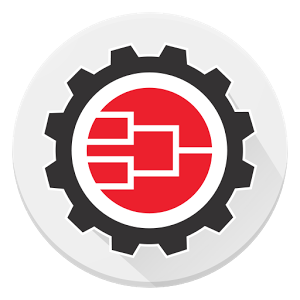To post scores from a computer:
Go to https://admin.tourneymachine.
Log in using your username and password. Email our office to get this information if you do not have it.
- Access your Tournament.
- Click Post Scores.
- Select a division.
- Enter the Score for each game.
- Select Mark Final.
- Click Save.
When the Mark Final box is checked next to a game, the game will be filtered out of the list.
Uncheck Show Only Unfinalized Games to view games that had been marked as final.
To post scores from a mobile device:
Scores may be posted from any mobile device. Email our office to get the username and password.
- Go to http://tourneymachine.com from your mobile device’s browser.
- Tap Manage Tournaments.
- Enter your Tourney Machine username and password.
- Tap on the tournament you’d like to post scores for.
- Tap Post Scores by Division or Post Scores by Complex.
- Choose your division/complex and then post the scores for your games.
When the Mark Final box is checked next to a game, the game will be filtered out of the list.
Uncheck Show Only Unfinalized Games to view games that had been marked as final.
Email our office with questions! office@momotion.org